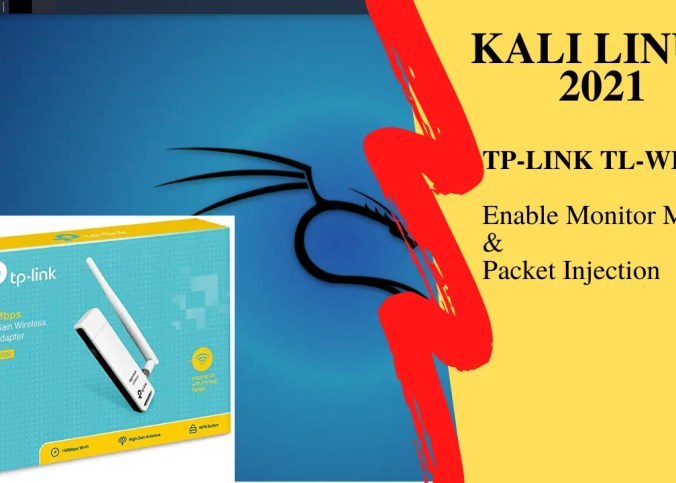In a previous blog post, I discussed a method for allowing standard users to run programs with admin rights. While the solution proposed in that article relied on saved admin credentials, it posed a significant security risk. In this article,…
What Is DHCP and How It Works To communicate on the network, each device needs an IP address. This IP address will allow the device, whether a computer, a server, or a printer, to be visible to other devices in…
When you run a program or use your web browser, this one creates temporary files in the “C:\Users\[Username]\AppData\Local\Temp” location. But not all programs are good at cleaning those temporary files when they are no longer needed or when the program…
Are you experiencing performance issues with your Windows 10/11 operating system? While some people suggest switching to Linux, I’m here to tell you that you can optimize and fix Windows performance problems. I’ll address common complaints about Windows performance in…
This guide will show you how to enable monitor mode on the TP-Link TL-WN722N V2/V3 WIFI Adapter. The Steps The reboot is optional here, but if you encounter any error when running the remaining commands, reboot Kali Linux and try…
Waiting several minutes for your computer to boot can be so frustrating! And finding the root cause and fix it can be challenging. After years of dealing with and fixing slow boot problems on several Windows 10 computers, I’ve decided…
It’s very nagging when you shut down your windows 10 computer, and it gets stuck on the shutting down screen for minutes, or even for hours! There are several reasons why a Windows 10 computer won’t shut down and get…
Your C drive is running out of space for no reason, and you have no idea why? In this article, I will show you how to fix this issue and free up disk space on your Windows 10 machine. In…
Chkdsk (Check Disk) utility is one of the most Populaire Windows utilities. Chkdsk is the utility everyone uses to repair bad disk sectors and corrupted system files. ‘’Chkdsk’’ can be run manually from the command line and automatically, by the…
In this article, I will show you three ways to check your bios version, and the release date, without restarting your Windows 10 computer. This will work on any Windows 10 computer, regardless of the computer brand. 1. Using the…